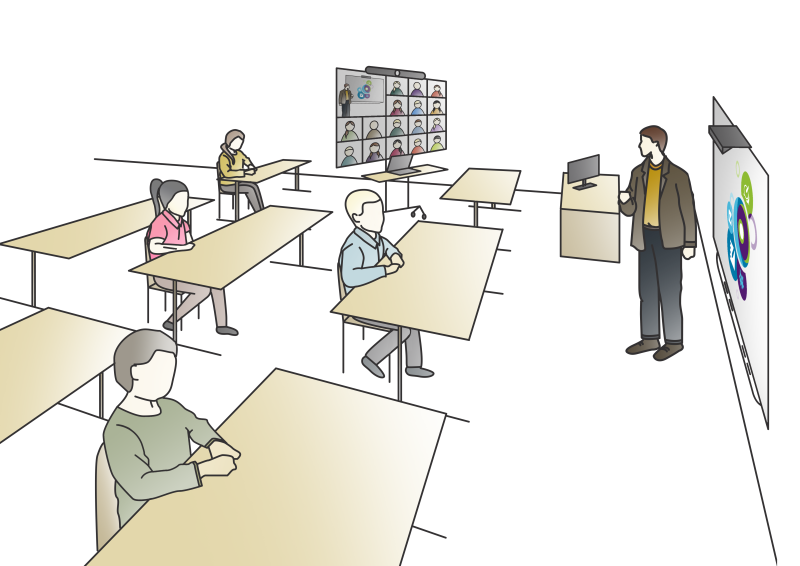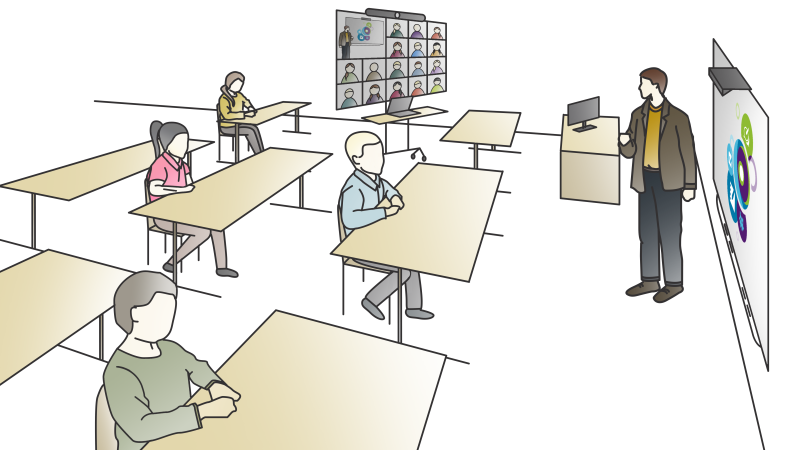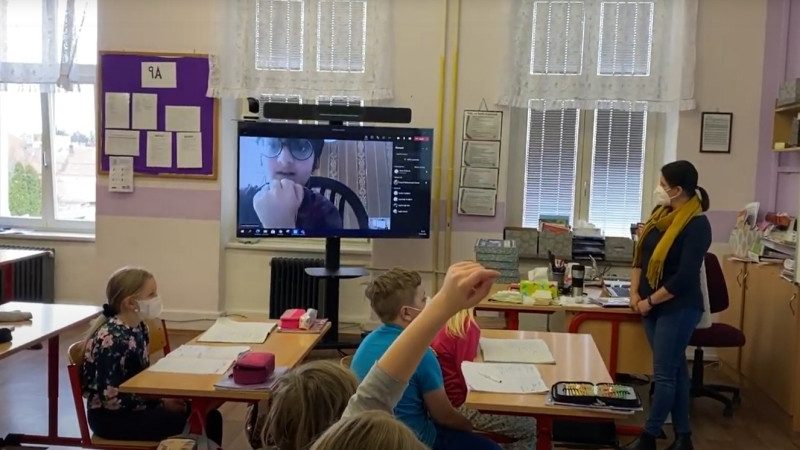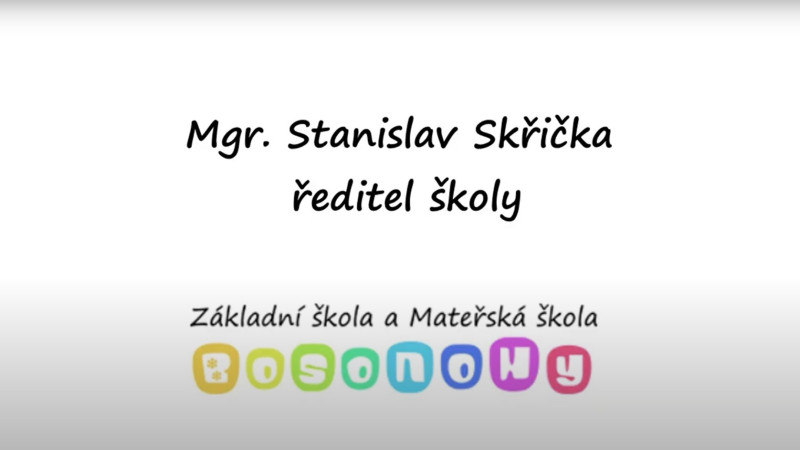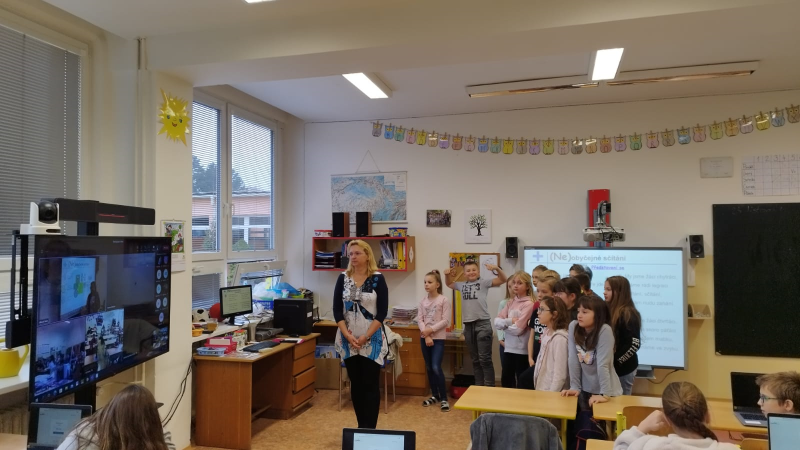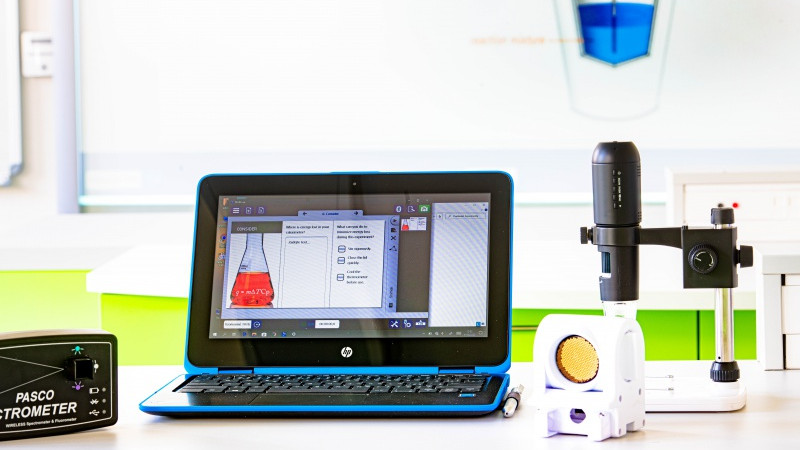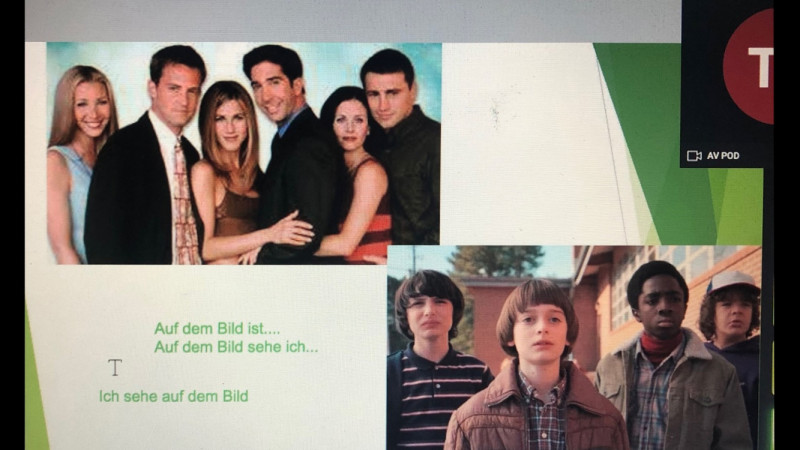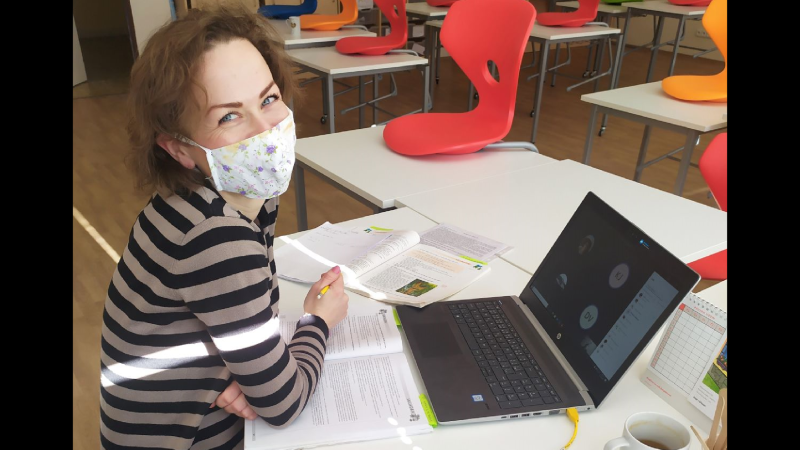Hybrid education is no longer just a covid matter
The ideal is to have all the students in the class and teach normally. But even without the pandemic, there will always be some students who are absent for a long period of time ( oncological diagnoses, severe injuries, perhaps a long stay abroad, etc.). So far they have had to study alone at home and catch up in a difficult way. Online learning has opened up new opportunities to involve such children in mainstream education.
Mixed learning standard: user-friendly environment for teachers, pleasant and normal school environment for students in the classroom and at home.
The teachers normally use their teacher's computer for teaching, or they bring their laptop to class and simply plug it in. With the help of the interactive whiteboard, the software and the activities used, the teacher engages the students in the classroom and at home. They can move around the classroom without restrictions when explaining and communicating with the class, and even the students at home can hear them. If the teacher wants to share a practical experiment or writing outside the interactive whiteboard with the pupils at home, for example, he/she can select the preset options of the rotating camera with just one button. Pupils in the classroom and at home can hear each other and interact normally (the social aspect of teaching).
Inspirational videos
What solutions are you looking for?
Contact us and we'll figure out the best one for you.
References
int(42)
, string(2) "27"
, interaktivni-vyuka
Frequently asked questions
Does interactivity still make sense?
Yes, interactivity still has a lot of value in teaching. However, it is important to understand it correctly—it is not about "clicking on the board" for its own sake, but about activating and engaging students in the learning process. Interactive boards, or interactive displays, allow students to become active participants in the classroom.
- Active student involvement: You work with the attention curve and use various participatory techniques. Unlike passive observation of a traditional blackboard, an interactive whiteboard or display allows students to participate directly in the lesson. They can write, draw, and solve problems directly on the board, which increases their motivation and involvement in the lesson.
- Modern and attractive teaching: You will get closer to your students. Interactive displays offer a wide range of possibilities for using multimedia elements,
such as videos, images, and animations. This allows teachers to create engaging and entertaining presentations that better capture students' attention. - Flexibility and adaptability: Thanks to various applications and software, interactive displays can be used for a wide range of subjects and topics. They also facilitate easy information sharing and collaboration between students. Together with suitable software, such as SMART Lumio, they also make it easier to manage student laptops and tablets and individualize teaching.
Interactive whiteboard or interactive display?
The current trend is clearly toward interactive displays (touch panels) – they offer a clear image without glare, minimal maintenance, and higher resolution. That is why most new installations are geared towards them.
However, this does not mean that SMART Board interactive whiteboards with projectors are obsolete. They are a proven and reliable solution that can still serve you well:
- If you still have older 4:3 format boards, we recommend that you start thinking about replacing them – it is becoming increasingly difficult to find a suitable projector for these models.
- For newer widescreen boards, it is often worth replacing only the projector lamp or projector, and the technology can continue to function well for several more years.
- Especially in primary schools, where pylon systems with wings are used, it makes sense to consider purchasing a new board; it is not always necessary to switch to a display right away.
If you are unsure about choosing the right solution, please contact ourconsultants, who will help you equip your new classroom, audit your existing AV technology in classrooms, and recommend where it is appropriate to make changes.
What size display should you choose for your classroom?
Display size plays a key role in ensuring effective teaching. We recommend choosing a display with a diagonal of at least 86 inches; only for small "split" classrooms is a smaller 75-inch display sometimes sufficient.
Main reasons:
- Readability from a greater distance: In larger classrooms, it is important that the content on the display is easily readable for all students, even those sitting further away from the board. A larger display allows text and images to be enlarged, improving their visibility.
- Better overview: A larger area can accommodate more information, allowing teachers to display more complex materials and making it easier for students to navigate.
- Reduced eye strain: Small text on a small display can cause eye strain, especially for students with vision problems. A larger display allows text to be displayed in a larger size, reducing eye strain.
Small displays with a diagonal of 55'' or 65'' can be used as a second display in the classroom, preview displays in auditoriums, etc., but they are unsuitable as the main display for most standard classrooms.
Isn't an interactive display too expensive for a school? Can it be purchased from regular (non-investment) funds?
Today, interactive displays can definitely be purchased without investing significant funds. Initially, their price was very high for schools, but now you can commonly find displays for less than $2,000. And that even applies to SMART Board displays! You can easily purchase the GX model with non-investment funds, including SMART Notebook software, the interactive online environment Lumio, and access to ready-made teaching resources. So don't complicate your teaching with seemingly cheap "no name" displays, but rely on a product that has proven itself in the school environment over the long term.
What educational apps should be used in elementary school teaching?
There are a large number of educational applications, but not all of them are ideal for the school environment. Some are focused only on certain subjects, limited by age, do not allow you to add your own content, others do not provide teachers with the ability to control student activity, and almost always mean that students and teachers must log in to a different environment with different controls for each activity. This unnecessarily distracts attention and complicates teaching.
That is why we recommend using the SMART Learning Software package, which offers tools for engaging students using their own devices, supporting digital skills, and significantly simplifying the teacher's work. These tools have been developed specifically for school use, are easy to use, and allow teachers to have full control over the lesson. Students engage in learning naturally, without unnecessary technical obstacles, and the school gains a unified environment for long-term work.
- activation methods – not only for frontal, but also group and individualized teaching
- support for formative assessment
- Quickly create interesting activities, quizzes, and dynamic presentations
- In Czech, fully localized, rich gallery, and ready-made templates
- Integration with MS Teams and Google environments
Stay up to date!
Follow our social media focused on education.