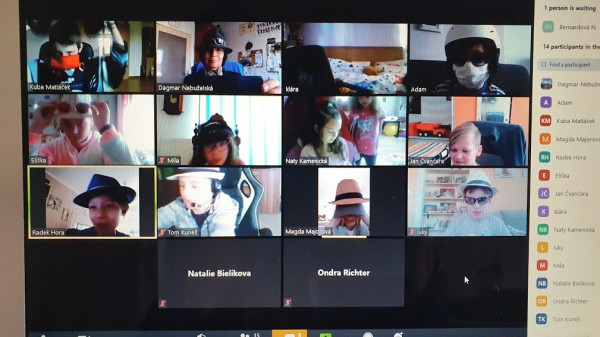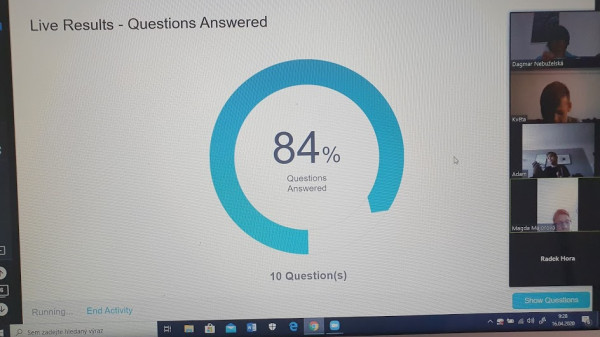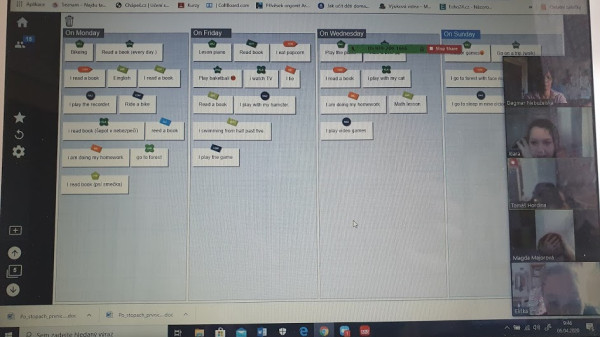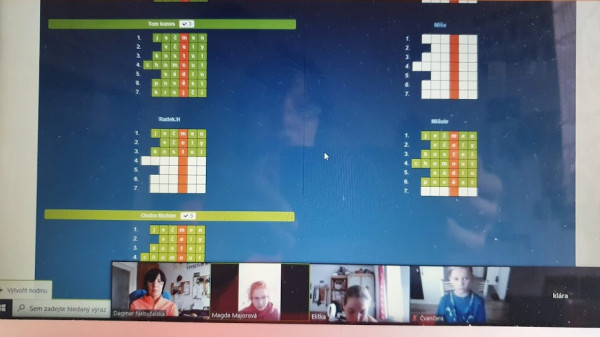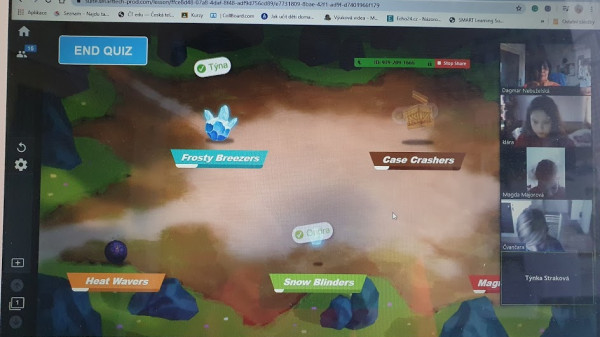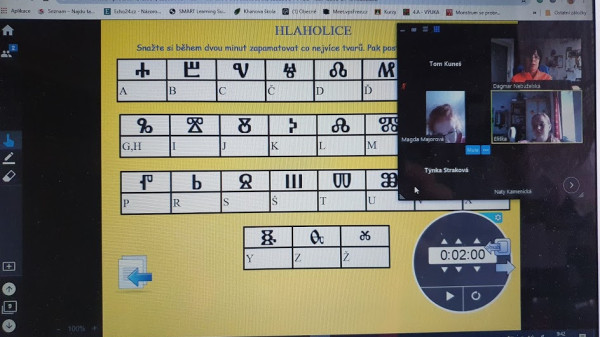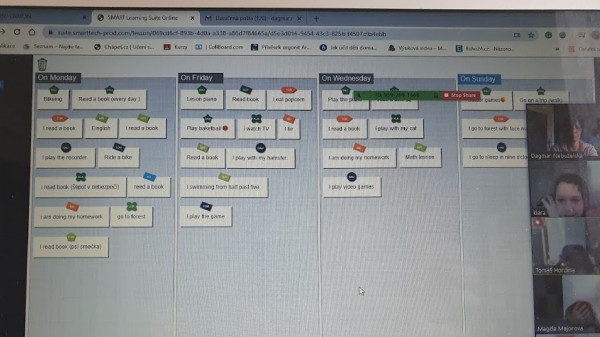On-line teaching in the 4 A class in Česká Kamenice
For the pupils, the daily connection is already included in the daily timetable and we are all looking forward to each other.
Mgr. Dagmar Nebuželská, teacher of primary school pupils and SMART tutor: ’Every morning at nine o’clock I sit down at the computer in my room where my husband has a small musical kingdom. I always sit there when I’m getting ready to teach on-line or record instructional videos. The silence and brief tension can be felt from the other side, where the impatient students in my class are. After sending an e-mail with a link to connect, we gather fast like fleas and within five minutes the entire class of 20 students is ready for the live broadcast and everyone has a smile on their face. Sometimes there are fewer of us, but then I know why the pupil doesn't join in. Parents will always readily excuse the pupil. It is with a sense of great responsibility that I also approach teaching in this way.'
Preparation is not easy. Everything on the screen has to be clear, simple and, most importantly, the priorities to be conveyed to the pupils need to be set out. To stay focused for an hour in front of the screen is not easy for the pupils, either. That’s why she always saves the most active for the end.
Pupils usually know the content as they have a created 'course' in Google Classroom for each subject. This is where all the learning content, links, quizzes and supporting information are. This environment is a magic classroom that keeps track of all the work assigned and keeps the teacher informed of student activity.
Classically, she uses on-line working with textbooks so that everyone has a solid teaching base. She creates other teaching material herself. She mostly creates handouts in SMART Notebook and SMART Lab. Here it is possible to prepare interactive exercises for practising, teaching and testing, as well as having fun together. All with feedback. She also creates educational videos. In order to share SMART with pupils, she uses SMART On-line Teaching Software. In order for pupils to share some of their work with each other, they have an on-line bulletin board on Padlet.
Another option for connecting with pupils when teaching on-line is Toglic, an app for practising maths, Czech and English and national geography. Here, among other things, knowledge crosswords can be created. What's great about this app for teachers is that you can see students working on their devices with immediate results and you can even assess them. With on-line learning, there is a wealth of customized choices that I’m sure everyone is familiar with.
For pupils, the daily connection is already incorporated into the daily schedule and everyone looks forward to it. The discussions that take place between the children are not like those that take place in the classroom, but they always tell each other the news, boast about some interesting facts and, most importantly, they are expectant and eager to get on with the learning.